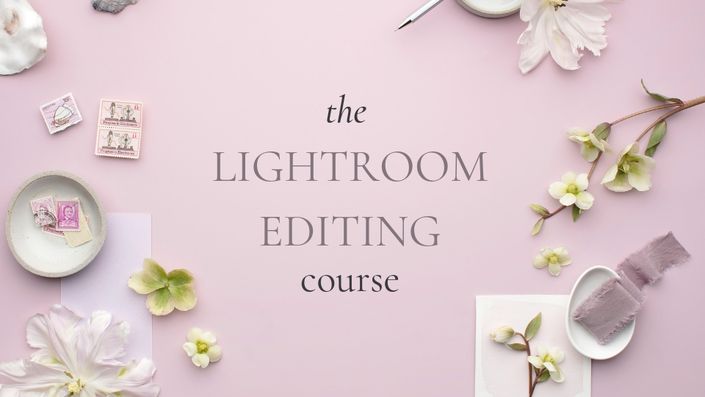
The Lightroom Editing Course
Edit confidently and consistently in Lightroom
This Lightroom Editing Course was created for the momtographer, the amateur or the intermediate-level photographer who simply wants to understand Lightroom with confidence, save time and edit with ease.
The Lightroom Editing Course is the next piece of the puzzle upon completing The Capture Course--a beginner's course in photography where you will learn how to take pictures with your camera in manual mode.
And it is the precursor for the professional who already feels confident with Lightroom yet struggles with their editing workflow organization.
If you've found yourself saying the following, then this course is 100% FOR you:
- "How in the world do I edit with consistency?"
- "Wait, what does this bar do?"
- "I just don't have the time or confidence to relearn a new editing software."
- "Presets? Batch editing? Tone curve? It's all too much!"
- or "I have no idea where to start with this."
I absolutely believe in it and have been pleased to hear that, "[students] feel like [they] can totally develop images, without having to 'trial-and-error-search' Pinterest on how to do certain things."
YES! It's ALL here, and it's ALL simply laid out--just take a look at the class curriculum below!
The Lightroom Editing Course is perfect for you if..
- You feel your shoulders raise to your ears with tension when you sit down to your edit
- You're stumped at simply uploading or exporting an image
- You desire consistency in editing like it's your upcoming vacation
- You understand how to use your camera, and now you're hungry for more
- You want to completely develop this skill, so you can charge more for your work
The Lightroom Editing Course may NOT be for you if..
- You have already found your editing style and consider yourself confident in Lightroom
- You have a basic understanding of the program
- You are looking for a course that will help you better organize your workflow
- You are stumped on how to streamline your editing so that you can turn around sessions quicker
If you resonate with any of the above bullet points, you may be searching for The Editing Workflow Course instead!
The Editing BUNDLE is perfect for you if..
- You are new to editing AND working with large #s of images at a time
- If you are just learning Lightroom and dream of going professional--especially a wedding photographer
- If you have been "making due" with Lightroom, getting paid for gigs yet really need the simple guidance of how to save time, edit consistently and turn around sessions faster
- If you consider yourself an amateur with a hunger to take photography to the next level one day
- Ahem--you like a good discount. Can I get an amen?
The Editing Bundle includes BOTH The Lightroom Editing Course + The Editing Workflow Course at a discounted rate.
Hear what other photographers are saying...
"I officially watched every video and I’m in LOVE. I cannot wait to edit some pictures that I’ve taken in the last couple of weeks now that I see how much LR can actually do! I also cannot believe all the tips and tricks that there are that I would have NEVER figured out outside of this course. I love it so much!" -Brittany
"I thought I had a pretty good understanding of Lightroom, and I learned so much! I want to go back through all my photos I've ever edited and re-edit them." -Laura
"The material covered was well-understood from my end, and it was something that I previously was very confused about." -Samantha
Your Instructor

Meet Lindsay
Hi! I’m Lindsay--wife to Jordan, mama to Luke and Aubrey. I'm a speech-pathologist, turned wedding photographer turned family and newborn photographer residing in Richardson where I often photograph in my home studio. I love nothing more than capturing and teaching others (especially parents) how to feel confident documenting the special, the impromptu and the precious moments that are oh-so-fleeting.
Frequently Asked Questions
I 100% feel like this course is the missing puzzle piece to the photographer who has just picked up their camera or who is hungry for more. I believe in it.
I believe in how it's structured simply in small videos so that you can bite off chunks at a time as they're necessary to you.
This course will be the confidence boost you need to understand a techy program in the least confusing way. Go ahead!
Edit those precious photographs of yours with excitement, not hesitation!